
How To Stake Coreum Tokens (CORE)
1. What is Coreum and CORE token?
Coreum is a layer-one blockchain built to be fast, secure, interoperable and modular. In terms of speed, Coreum stands out even when compared to top blockchain networks such as Bitcoin or Ethereum. While the transactional throughput of Bitcoin and Ethereum stands at only a few transactions per second, Coreum is designed to handle seven thousand transactions per second, making it an ideal platform for building enterprise-grade applications that require high throughput and low latency.
2. How to buy CORE tokens?
CORE tokens are listed on a number of well-known exchanges. You can buy CORE tokens on MEXC, Gate.io, Bitrue, etc
HOW TO STAKE CORE tokens?
CORE tokens staking is quite straight-forward and simple using Cosmostation web wallet. Let’s look at how to stake CORE tokens with Ubik Capital step-by-step via Cosmostation browser extension.
Staking CORE tokens via Cosmostation Web Browser Extension Wallet
Cosmostation is a non-custodial blockchain wallet for web pages that allows users to interact with blockchain applications. Cosmostation Wallet is the first and leading IBC-enabled wallet for the Coreum ecosystem.
Let’s start with step-by-step staking guide with Cosmostation web wallet.
1- Go to Cosmostation Website & Install Cosmostation Browser Extension
In order to stake CORE tokens, you need to go to https://wallet.cosmostation.io/ and download the Cosmostation Google Chrome extension by clicking the Cosmostation button on the website:
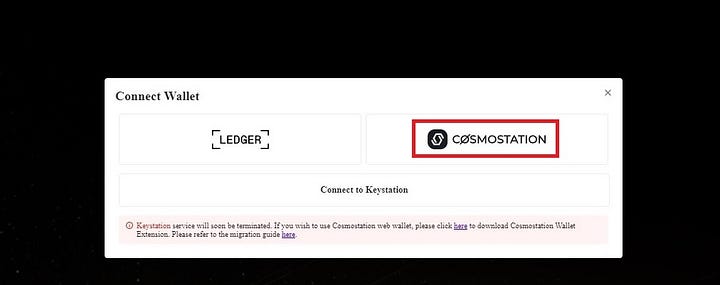
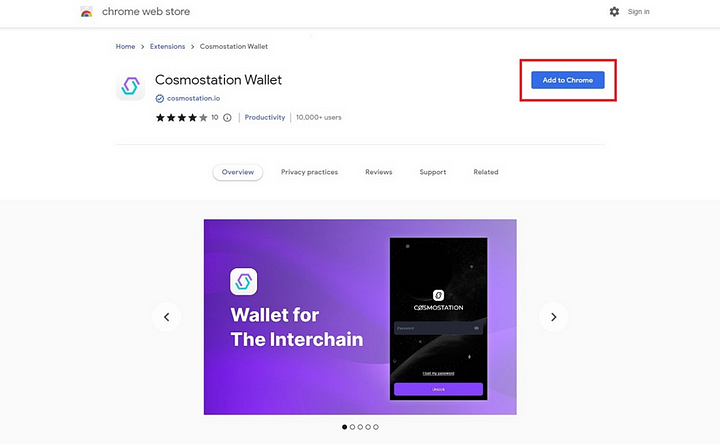
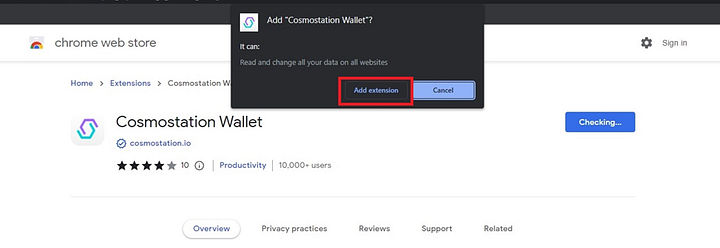
2- Create or Import Existing Account Using Cosmostation
After installing the Chrome extension, you need to either create a new wallet or import an existing one. We will proceed by creating a new wallet. After clicking on the extension on Chrome, click on the “Create new account” button on the page that opens:
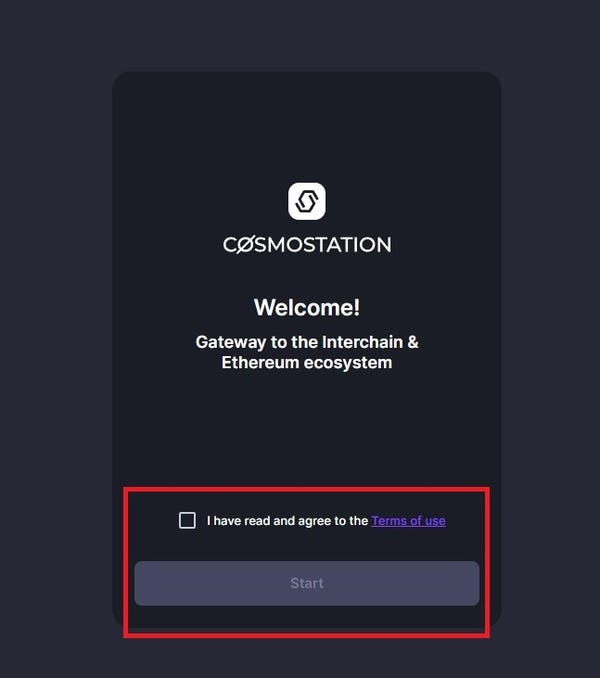
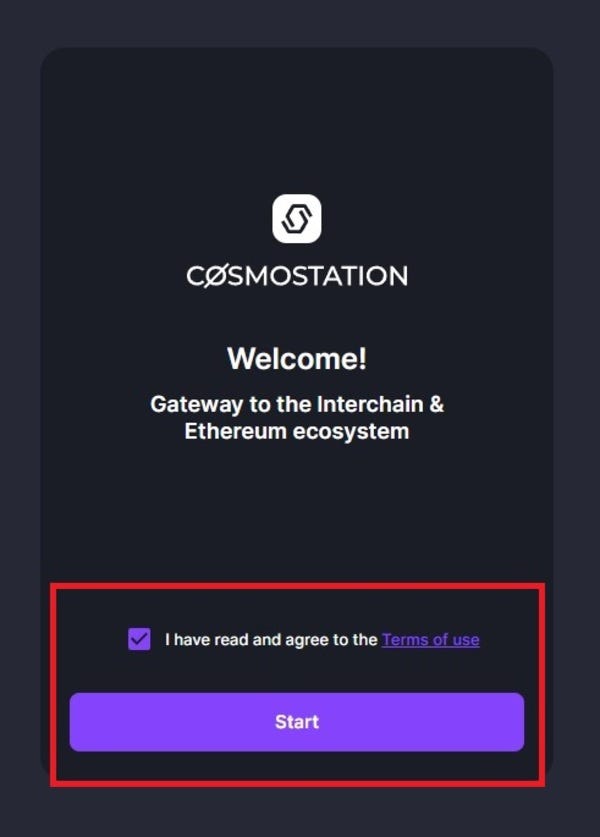
After clicking on the button, you need to set up the account name, save the seed phrase, verify the seed phrase, chose Coreum and create your password . Then click next. (PLEASE NOTE THAT IF YOU LOSE YOUR MNEMONIC SEED, YOU WON’T BE ABLE TO GET ACCESS TO YOUR WALLET. DO NOT SHARE YOUR MNEMONIC SEED WITH ANYONE AND SAVE IT IN A WAY YOU WON’T LOSE IT.)

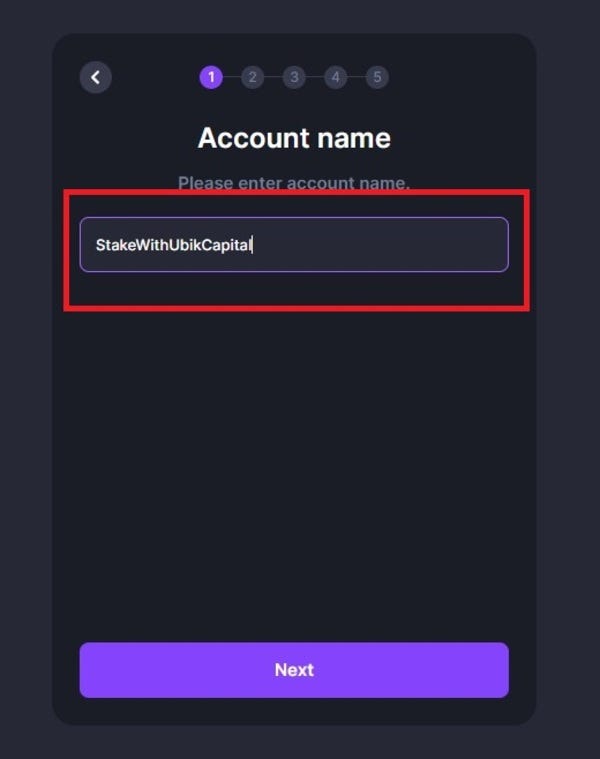

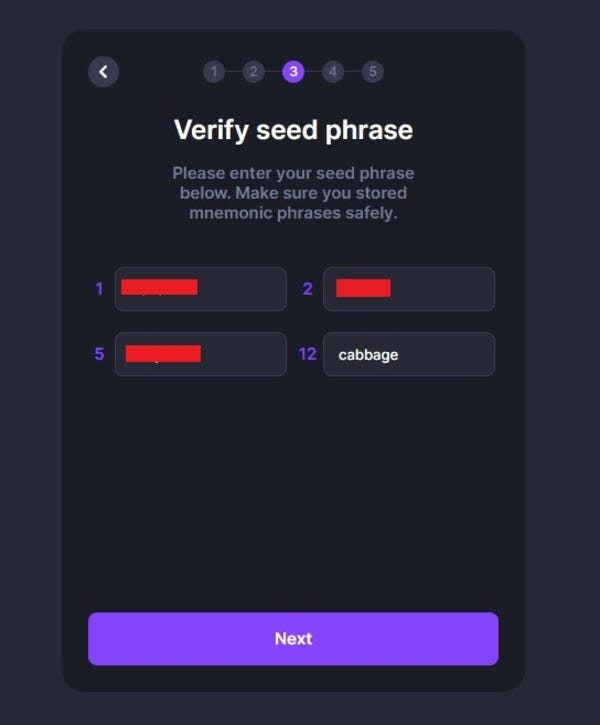
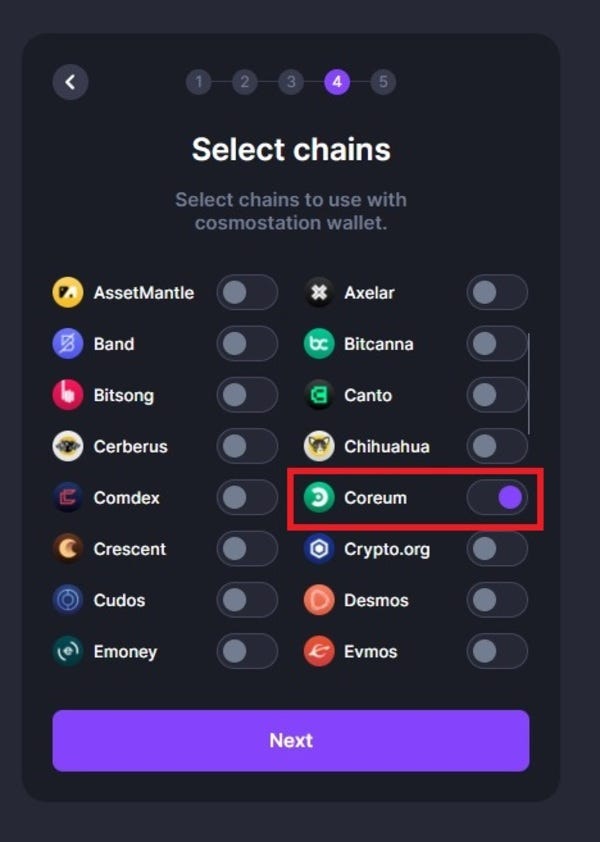
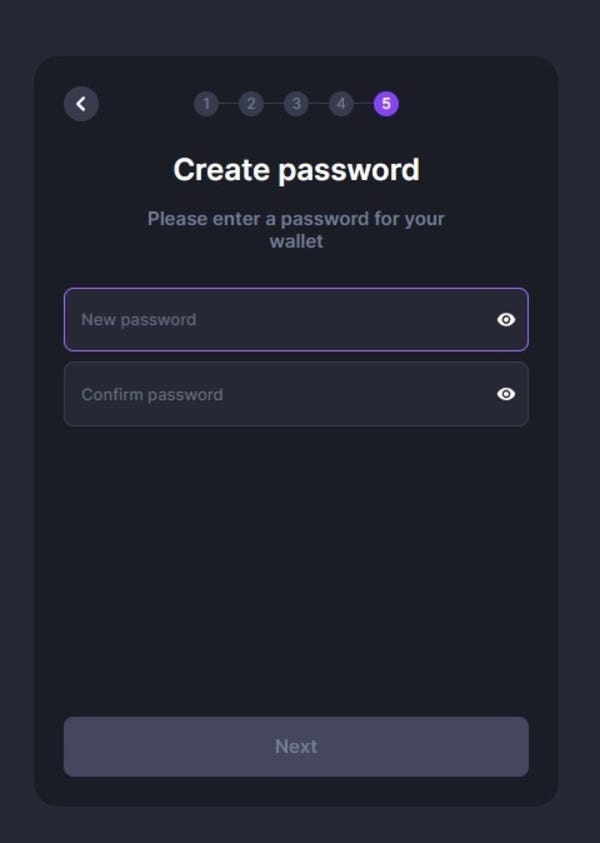
The wallet is successfully created. Now you can stake CORE tokens with your wallet.
3- Staking CORE tokens Using Cosmostation Wallet
After creating the wallet, go to https://wallet.cosmostation.io/ and click on the “Cosmostation” button on the main page and switch to Coreum:
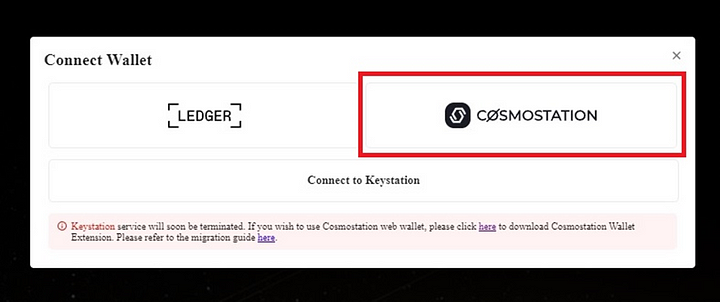
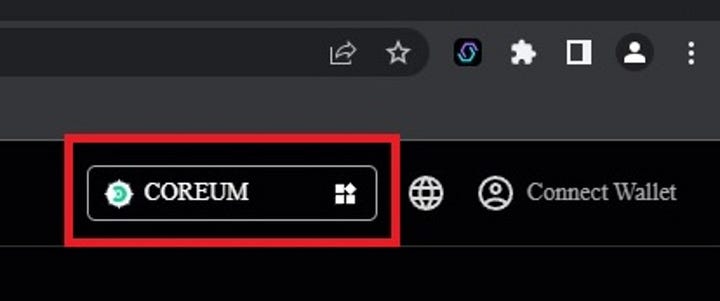
Confirm the acces request of the Cosmostation wallet to your Coreum wallet.
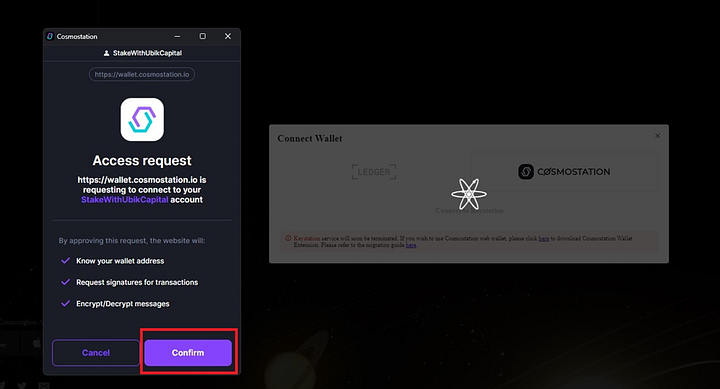
Now, click on Delegate button.

If you haven’t stake it before, you can simply go down and find Ubik Capital and use the Delegate button:

After selecting Ubik Capital as your validator, click on the “Delegate” button on the appearing page:
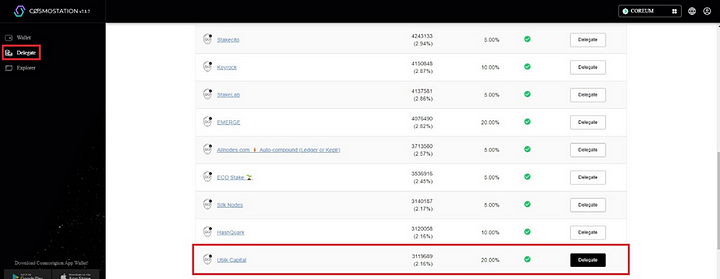
You need to enter the amount of CORE tokens you want to stake on the next page. After entering the amount, click on the “Delegate” button and after that Sign button (Please note that staking will lock your funds for 21 days):


Congratulations, you staked your CORE tokens using Cosmostation web wallet successfully!
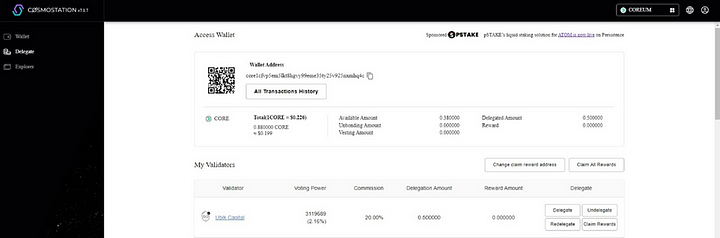
How Ubik Capital Facilitates Staking and Delegation
Ubik Capital is a PoS validator across several networks, including Solana, Cosmos Network, Polkadot, Oasis Protocol, Crypto.com, Band Protocol, Aleph Zero, ICON Network, xx Network to mention a few.
Ubik Capital makes it easy for users to stake and delegate their coins by providing them with a simple interface and 24/7 support. Furthermore, with 100% uptime across all networks, users can be assured that their coins are always being staked and earning rewards.
If you’re interested in staking your coins with Ubik Capital, you can check out some of their top guides on how to do so:
- How to Stake Cosmos ATOM with Ubik Capital
- How to Stake SOL with Ubik Capital
- How to Stake Polkadot DOT with Ubik Capital
- How to Stake Oasis Protocol ROSE with Ubik Capital
- How to Stake Crypto.com CRO with Ubik Capital
- How to Stake Injective INJ with Ubik Capital
- How to Stake Band Protocol BAND with Ubik Capital
- How to Stake Aleph Zero AZERO with Ubik Capital
- How to Stake ICON Network ICX with Ubik Capital
Conclusion
Proof of Stake is an increasingly popular consensus algorithm, especially with Ethereum’s transition into PoS. There are many variations of a PoS consensus algorithm; however, with this guide, you should understand how it generally works.
Ubik Capital is an excellent option if you’re interested in earning rewards by staking your coins.
About Ubik Capital
Capital is a Proof-of-Stake service provider, validator, and investor. Ubik Capital provides staking-as-a-service as well as investments to various blockchain projects. Ubik Capital secures major networks and is a trusted staking provider with years of industry experience.
We’d love to delegate to us!
Be a part of our community!
Website: https://ubik.capital/
Twitter: https://twitter.com/ubikcapital
Telegram: https://t.me/ubikcapital
Discord: https://discord.gg/9Jzbk4MZPF
E-mail: contact@ubik.capital
Disclaimer: Not financial advice. Cryptocurrency and blockchain investments are high risk, can incur substantial losses, and are not suitable for everyone. Please consult a professional before considering investment in any cryptocurrency. This article does not encourage or support any specific investments, use of applications or technology, or financial direction. This article is for informational purposes only and should be verified and validated externally for 100% accuracy.