
How to stake on Injective (INJ)
This is a guide for users to learn step-by-step how to stake their $INJs using Metamask. Before explaining how to stake, let’s first look at what is Injective and how to buy $INJ.
- What is Injective?

Injective is a lightning fast interoperable layer one blockchain optimized for building the premier Web3 finance applications. Injective uniquely provides developers with powerful plug-and-play financial infrastructure primitives, such as a high performance on-chain decentralized exchange infrastructure, decentralized bridges, oracles, and a composable smart contract layer with CosmWasm.
Injective is built with the Cosmos SDK and leverages a Tendermint-based Proof-of-Stake consensus mechanism, which allows it to achieve instant transaction finality while sustaining lightning-fast speeds (25,000+ TPS).
2. How to buy $INJ?
$INJ is listed on number of well-known exchanges. You can buy $INJ on Binance, Kraken, Upbit, Gemini, Kucoin, Huobi, Gate.io etc.
HOW TO STAKE $INJ?
$INJ staking is quite straight forward and simple. Let’s look at how to stake $INJ with Ubik Capital step-by-step:
If you are looking for a guide how to add your INJ tokens to the MetaMask Wallet please see the following guide:
How to Add Injective (INJ) to the MetaMask Wallet
then
1- Go to Injective Hub & Connect Your Wallet
In order to stake $INJ, you need to go to https://hub.injective.network/ You will find a lot of information about Injective network on the Injective Hub. Connect your Metamask wallet by clicking the “connect” button on the right upper corner:
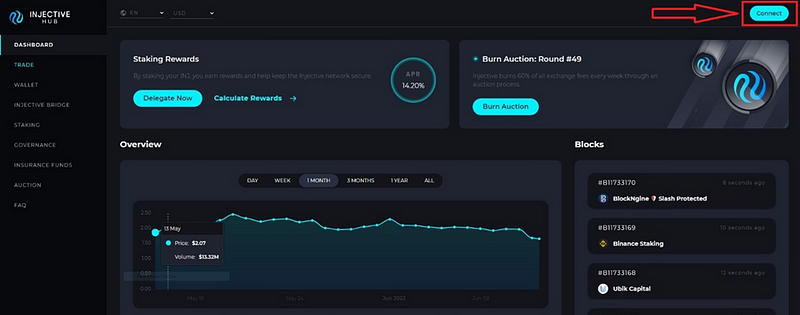
2- Transfer Your $INJ to Injective Network Using Bridge
After connecting your wallet, go to bridge page by clicking “INJECTIVE BRIDGE” button on the left. Then set the amount of $INJ you want to send to the Injective network and click on “Set Allowance” button to confirm the transaction:
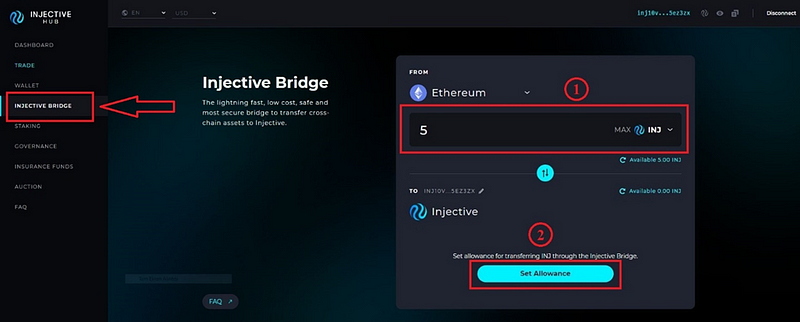
After you click on “Set Allowance”, the information panel will be shown:
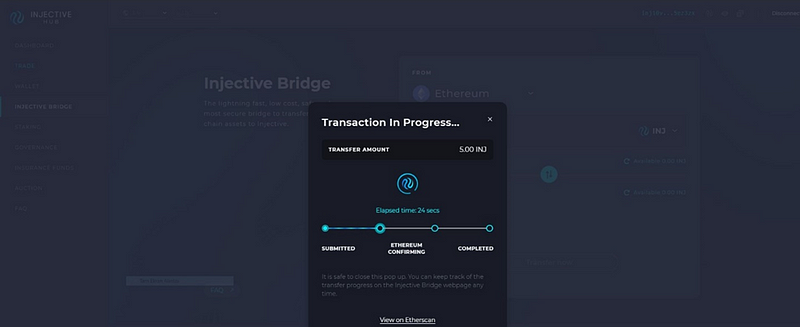
You will see that the transaction is complete when it is successfully transferred:
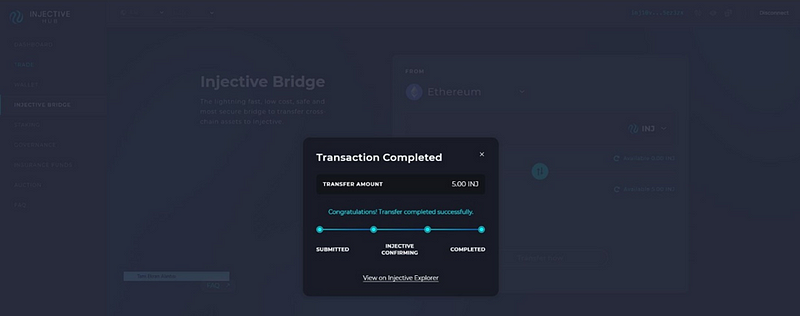
After transferring your $INJ to Injective network, check it from the wallet section by clicking “WALLET” section on the left side. Before sending your $INJ to Injective network, your $INJs will be shown on the “MY ERC 20 BALANCE” section (1). After sending them, they will be shown on the “MY BALANCE” section(2):
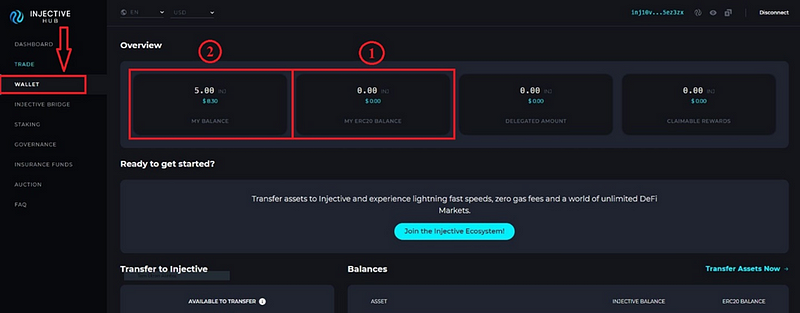
3- Staking Page
Once you see your $INJs on the “MY BALANCE” section, you are ready to stake. Go to stake page by clicking on “STAKING” section on the left side. On the staking page, there are general informations about $INJ staking and validator informations. You will see Ubik Capital on the staking page on the validator section (Scroll down if you can’t see). Click on Ubik Capital:
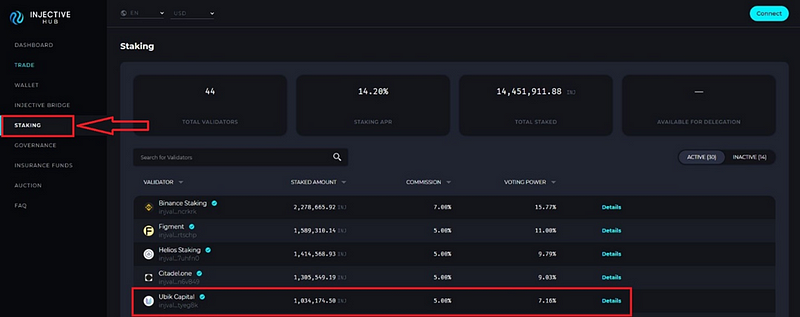
You will see the details about Ubik Capital’s validator status. Click on the “Delegate Now” button:
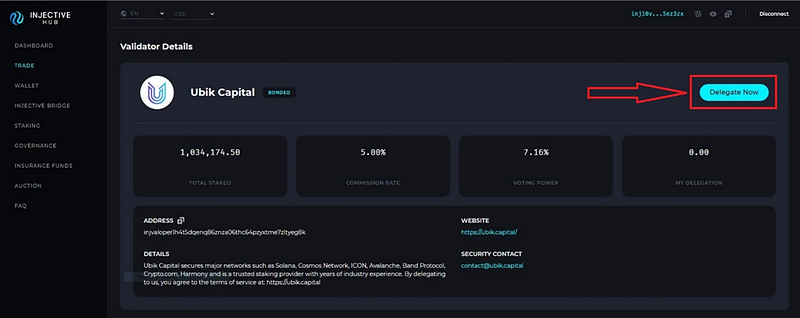
After clicking on “Delegate Now”, you need to select the amount of $INJ you want to stake. Enter the amount and click on “Delegate” button:
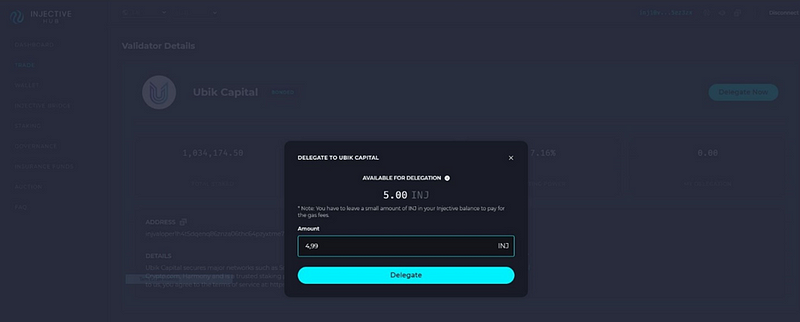
Once you click on “Delegate” button, you will see the details of your stake at the right bottom of the page (This information will be shown on the Ubik Capital validator status page.) You can see your delegation information and actions you can take (The amount of $INJ you staked, earnings, unbonding, claiming the rewards):
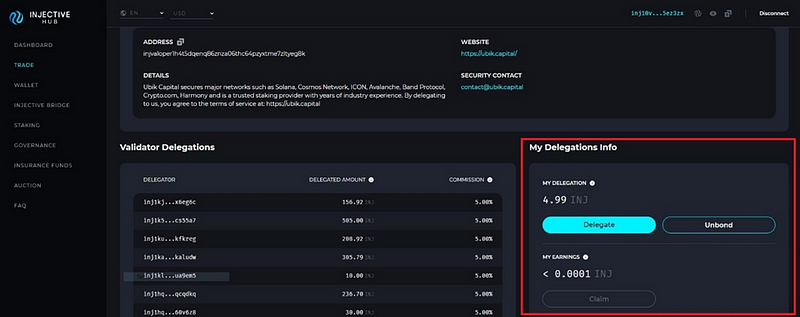
Congratulations! You have successfully staked your $INJ!