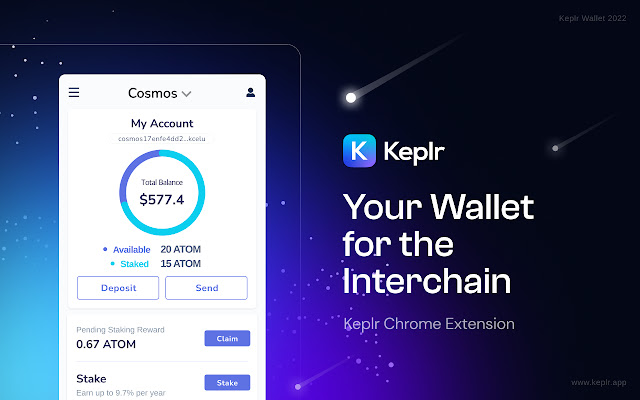
How to stake STARS on Stargaze with Keplr Wallet
This is a guide for users to learn step-by-step how to stake their $STARS using Keplr web and mobile wallet. Before explaining how to stake, let’s first look at what is Stargaze and how to buy $STARS
1. What is Stargaze and $STARS token?
Stargaze is one of the first NFT markets to launch in the Cosmos ecosystem.
The Stargaze Protocol completely reinvents the social network from a crypto-native standpoint. Ownership of social tokens, their content, and profile avatars are all NFTs in the social network. The ecosystem’s curation and moderation are the responsibility of DAOs.
$STARS is both the native staking token and governance token of Stargaze. $STARS has several usage cases, some of which are:
– fees for keeping data and performing transactions
– utilizing staked STARS tokens to operate validator nodes on the network
– voting for protocol upgrades and parameter changes in governance
– voting in the DAO to select NFTs, support NFT developers, and purchase NFTs
Stargaze wants to be a completely user-owned and -governed decentralized NFT market. As a result, STARS must be distributed in an equitable, reachable, and extensive manner.
2. How to buy $STARS?
$STARS token can be bought via osmosis.zone
HOW TO STAKE $STARS VIA KEPLR WEB WALLET?
$STARS staking is quite straight-forward and simple using Keplr. Let’s look at how to stake $STARS with Ubik Capital step-by-step via Keplr web wallet.
Keplr is a non-custodial blockchain wallet for web pages that allows users to interact with blockchain applications. Keplr Wallet is the first and leading IBC-enabled wallet for the Cosmos ecosystem.
Let’s start with step-by-step staking guide with Keplr web wallet.
1- Go to Keplr Website & Install Keplr Browser Extension
In order to stake $STARS, you need to go to https://keplr.app/ and download the Keplr chrome extension by clicking the download button on the website:
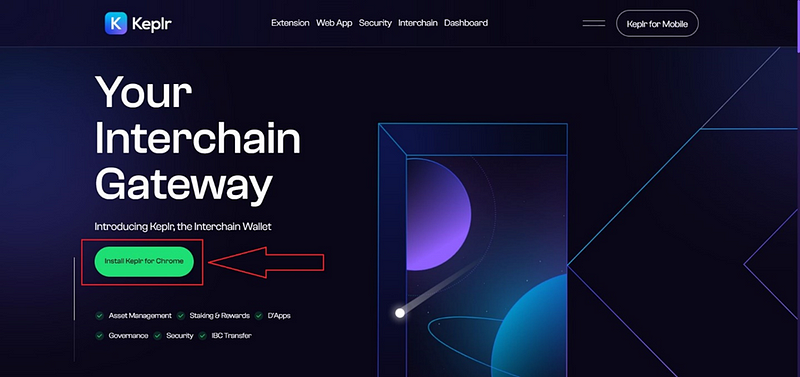
2- Create or Import Existing Account Using Keplr
After installing the Chrome extension, you need to either create a new wallet or import an existing one. We will proceed by creating a new wallet. After clicking on the extension on Chrome, click on the “Create new account” button on the page that opens:
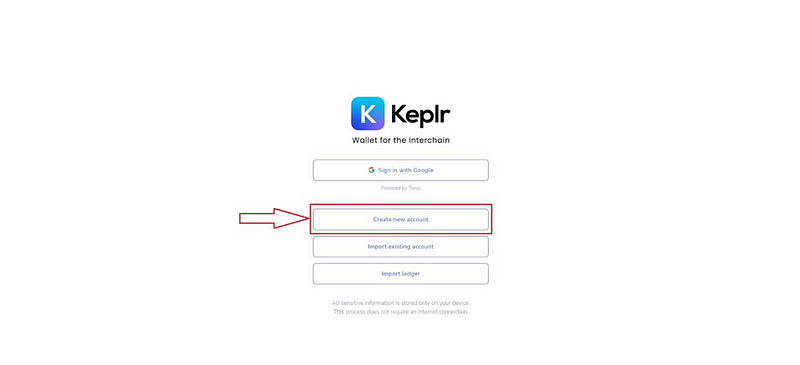
After clicking on the button, you need to set up a password and save the mnemonic seed. Then click next . (PLEASE NOTE THAT IF YOU LOSE YOUR MNEMONIC SEED, YOU WON’T BE ABLE TO GET ACCESS TO YOUR WALLET. DO NOT SHARE YOUR MENMONIC SEED WITH ANYONE AND SAVE IT IN A WAY YOU WON’T LOSE IT.)
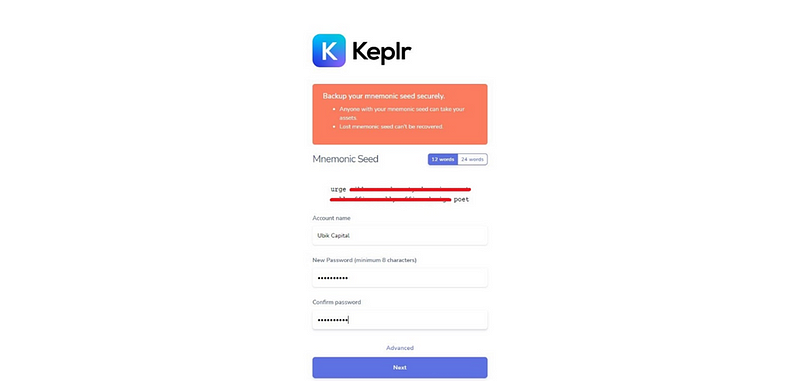
The wallet is successfully created. Now you can stake $STARS with your wallet.
3- Staking $STARS Using Keplr Wallet
After creating the wallet, go to https://wallet.keplr.app/ and click on the “Chains” button on the main page to switch to Stargaze:
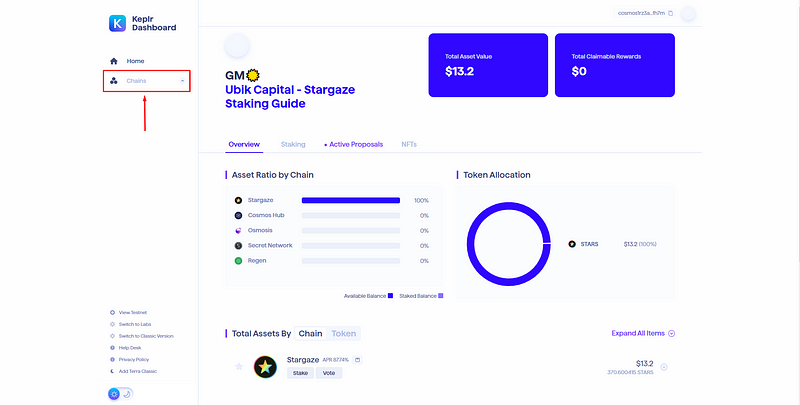
You will see the Stargaze both on the drop down menu on the left and on the list on the right. Click on the Stargaze:
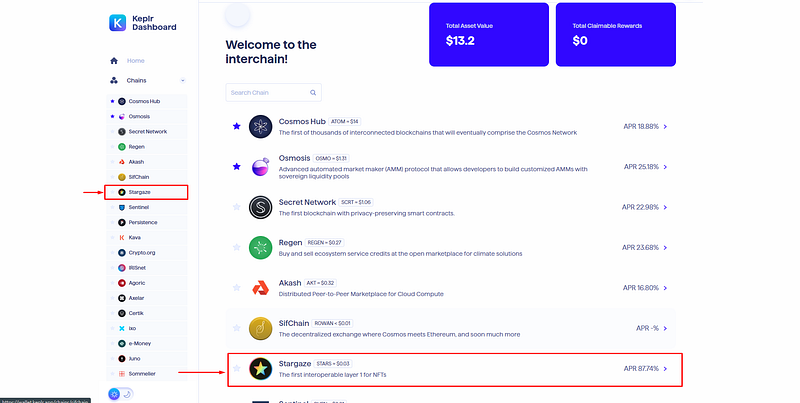
You will see your balance on the upper side, and there is the “Stake” button there. Click on it to start staking procedure:
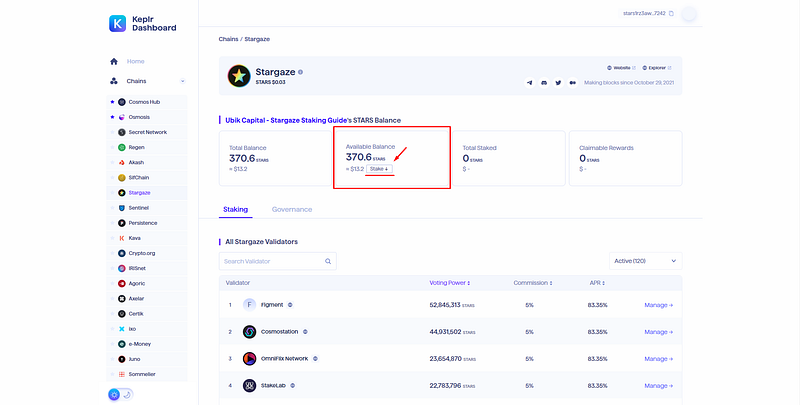
On the next page, you will select your validator to nominate your $STARS tokens. Search for Ubik Capital by typing “Ubik” in the search box and clicking on manage to select it:
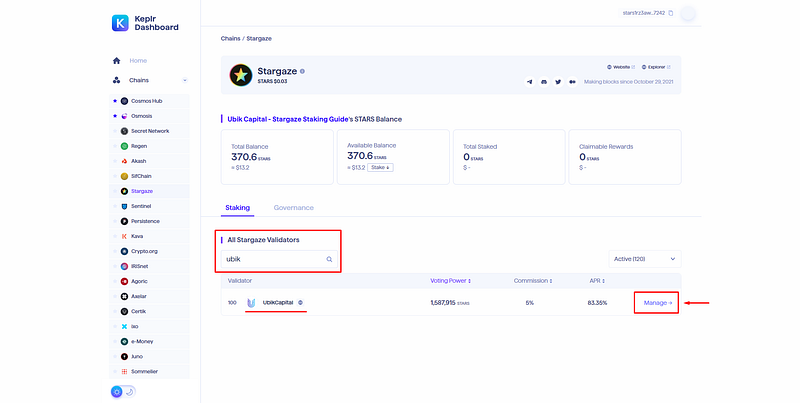
After selecting Ubik Capital as your validator, click on the “Delegate” button on the appearing page:
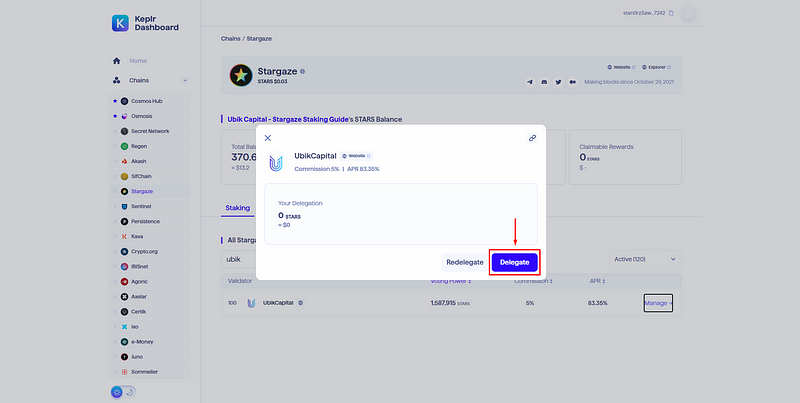
You need to enter the amount of $STARS you want to stake on the next page. After entering the amount, click on the “Delegate” button (Please note that staking will lock your funds for 14 days):
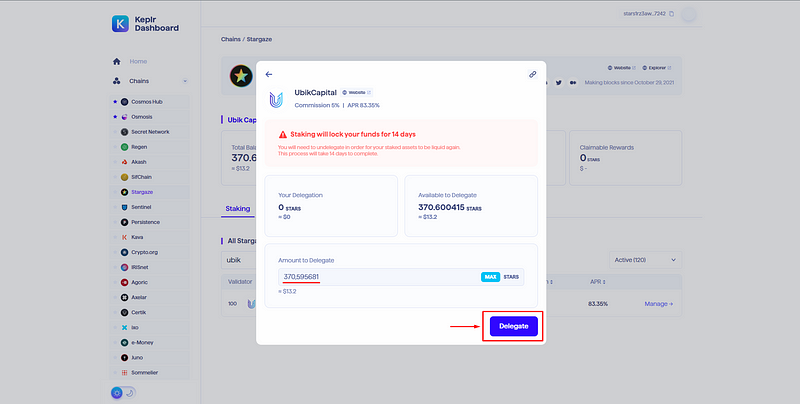
You can see your staking status and you can manage your staked assets on the main page:

Congratulations, you staked your $STARS tokens using Keplr web wallet successfully!