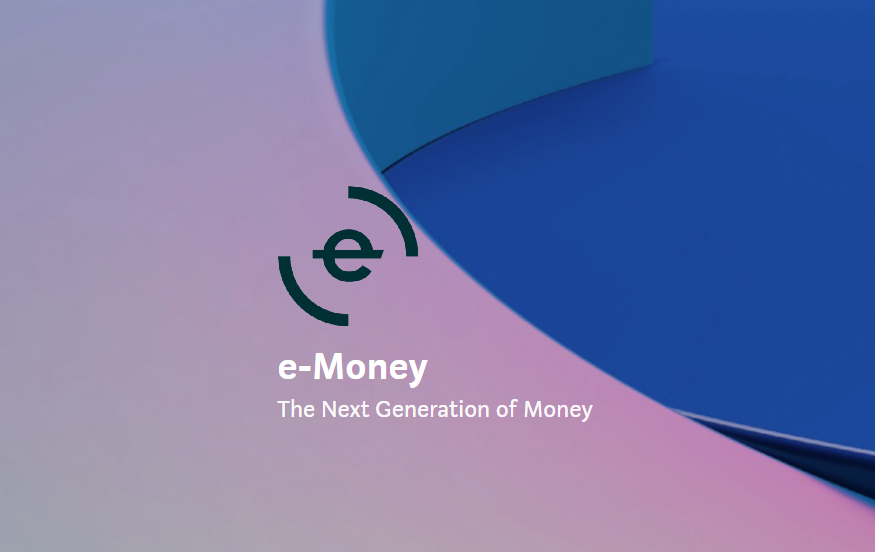
Step-by-step guide on how to stake NGM on the e-Money Network using your Ledger Nano S.
Anyone can stake NGM the native utility asset of the e-Money Network in a few simple steps.
Learn how to stake NGM, the native token of the e-Money Network, in this step-by-step guide. We are using the official wallet together with Ledger Nano S in this guide.
We highly suggest using hardware wallets for your staking operations especially if you are holding a decent amount of tokens.
Staking your NGM via the e-Money Wallet with Ledger Nano S involves three main steps:
1. Installing the Cosmos App on Ledger Nano S
2. Accessing your wallet in e-Money Wallet
3. Staking
Step 1: Installing the Cosmos App on Ledger Nano S
Make sure to install the Ledger Live before you get started. You can download the application in their website.
- Once you’ve successfully installed the application, open it. Input your password and go to “Manager”
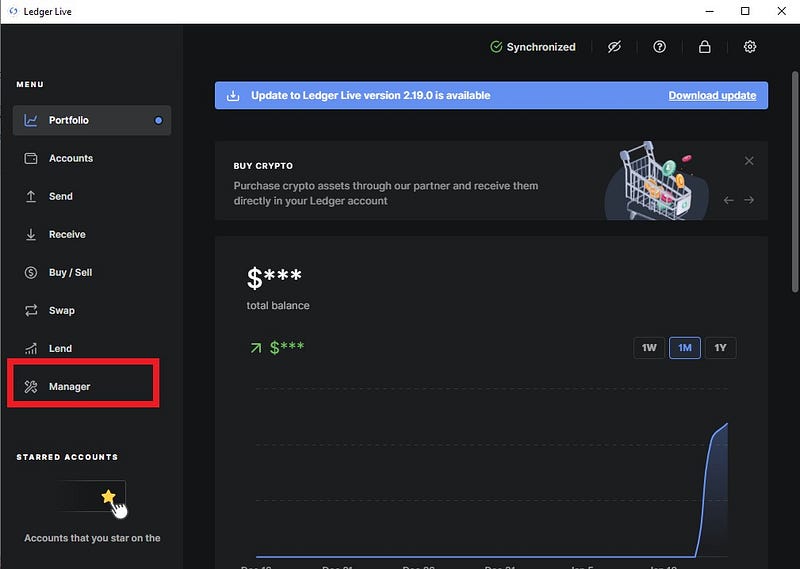
2. Once you’re in Manager, search “Cosmos” in the search bar.
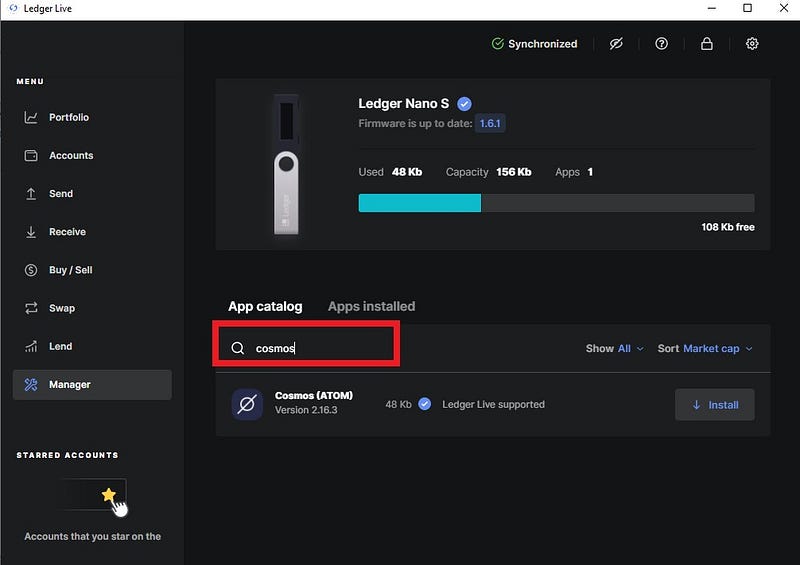
3. You should see Cosmos below then click “Install.”
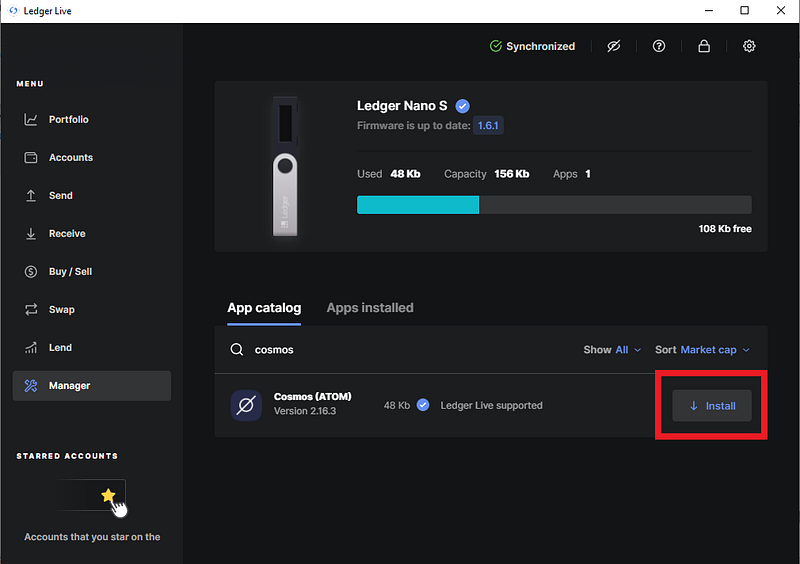
4. Once it’s done installing, you should see “Installed.” If you see it, then you are ready for the next step.
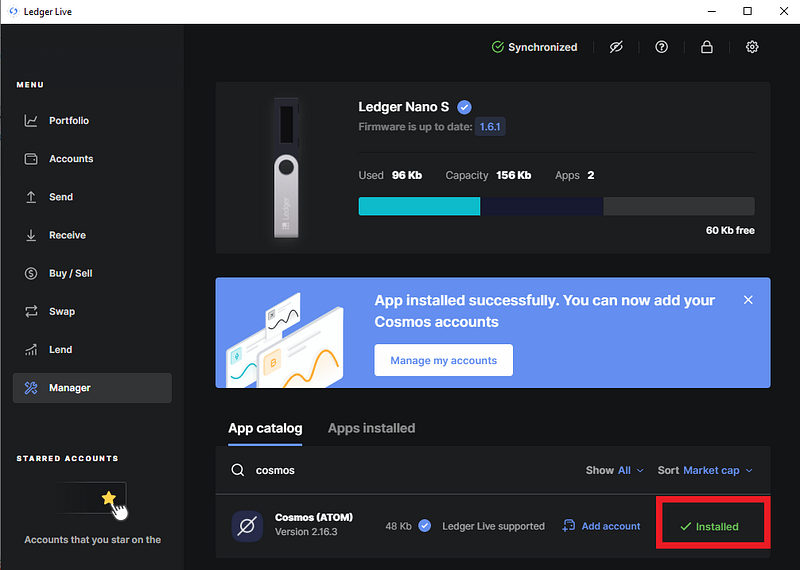
At the moment of writing the latest version of Cosmos application is v2.16.3. If you have an older version make sure to update it to the latest version.
Step 2: Accessing your wallet in e-Money Wallet
Once you are done with Step 1, go to https://wallet.e-money.com/welcome
- Before we start, select “Cosmos” in your Ledger Nano S by clicking both buttons simultaneously. It should say “Cosmos ready.”


2. Click on “Ledger Nano” on the choices.
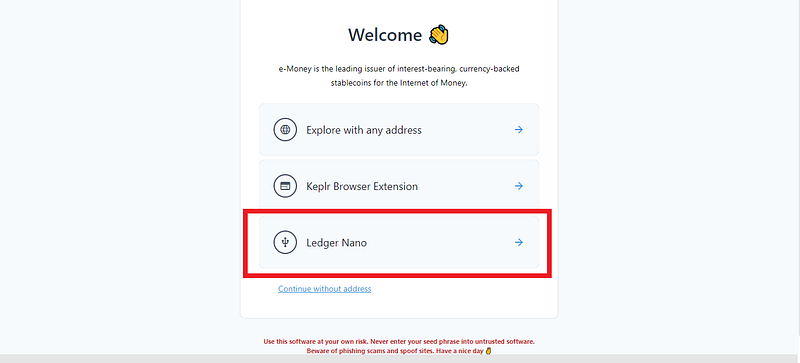
3. A pop-up will come and select “Nano S” then select “Connect.”
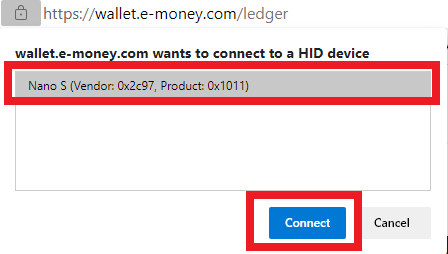
4. It should show your account details and you can copy your e-Money address to fund your account so you can start staking.
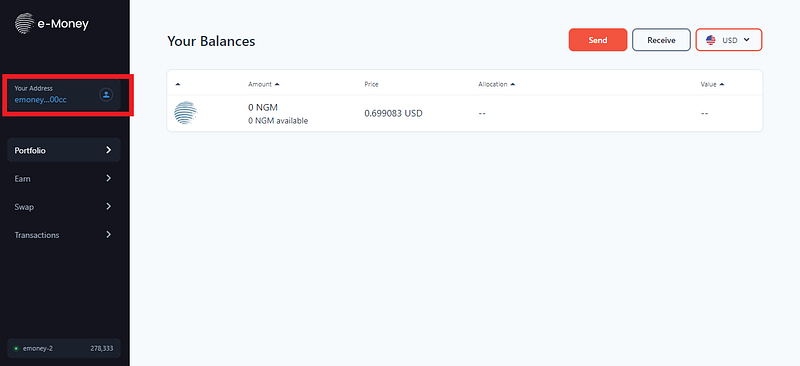
Step 3: Staking
Once you have your wallet address funded, then you are ready to stake.
- Click on “Earn” in the Menu. Here you can view stats like voting power, tokens staked, commission, uptime and performance and you can also access delegation options.
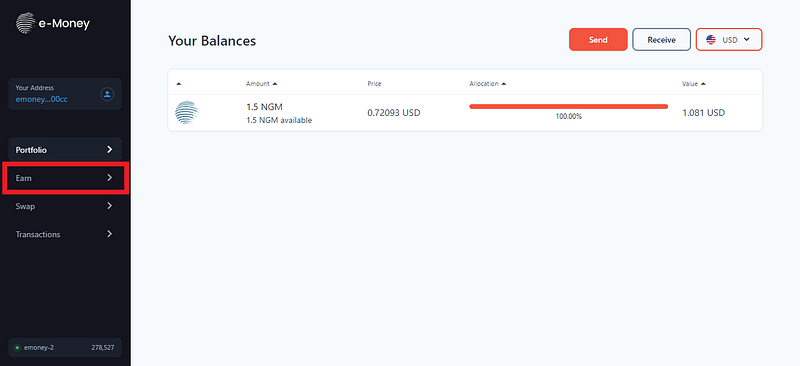
2. Search and select your validator of choice
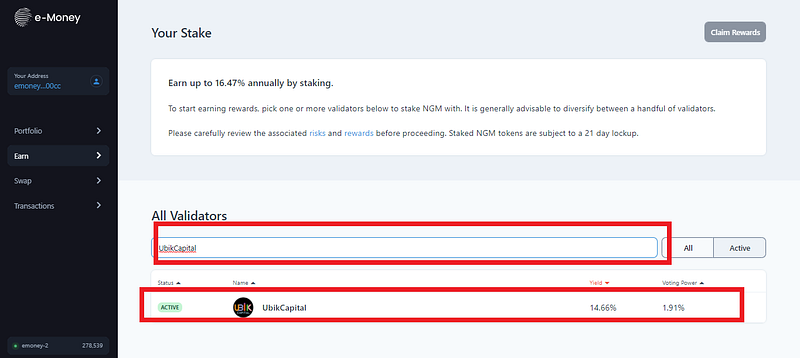
3. You will see more info on validator details of your selected validator. Click on “Stake” to start staking.
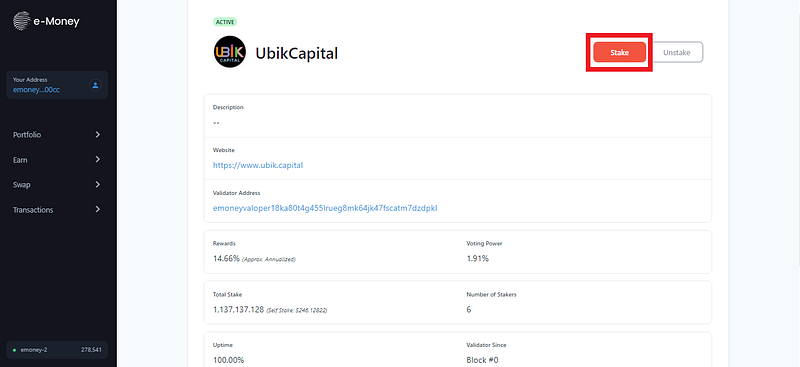
4. Input the amount of NGM you want to stake then click “Next.”
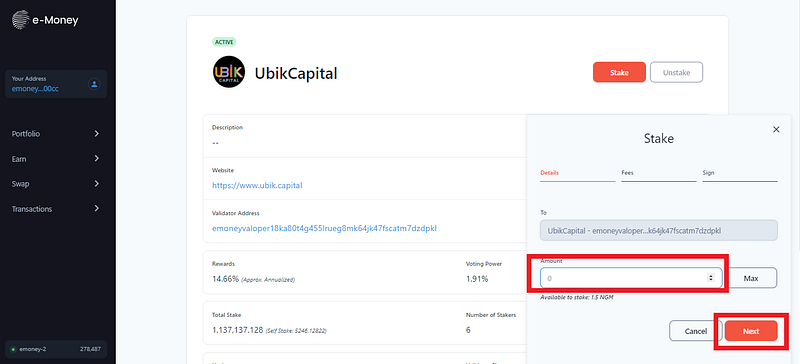
5. NGM will be chosen by default for fees, change it if you prefer. Then select “Next.”
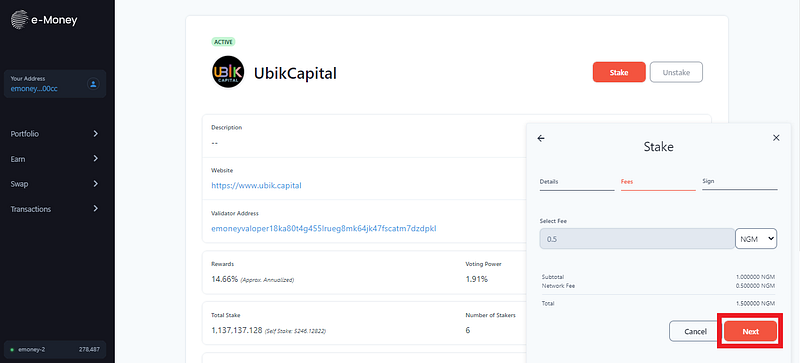
6. Click on “Send” and approve your transaction in Ledger
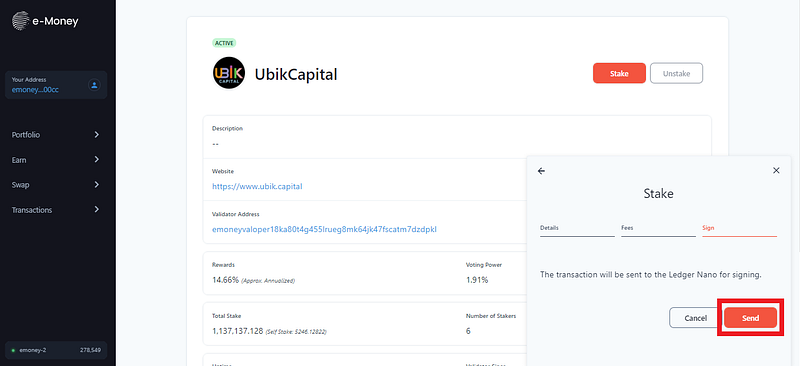


7. Wait for a few seconds to confirm the transaction in the blockchain. Then you’re done. You can view more details on the transaction by selecting “See your transaction” or you can close it by selecting on the X icon.
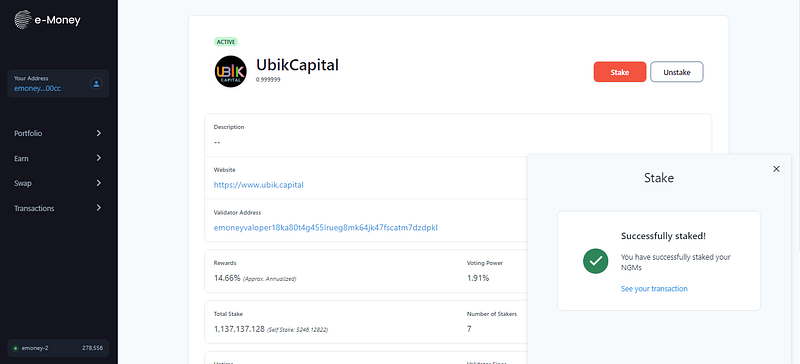
Staking is complete. At the time we are writing this, you can enjoy your NGM rewards with an inflation of up to 16% per year.
Bonus Info: Staking multiple accounts to different validators is a step towards stake decentralization and further increase the network security.